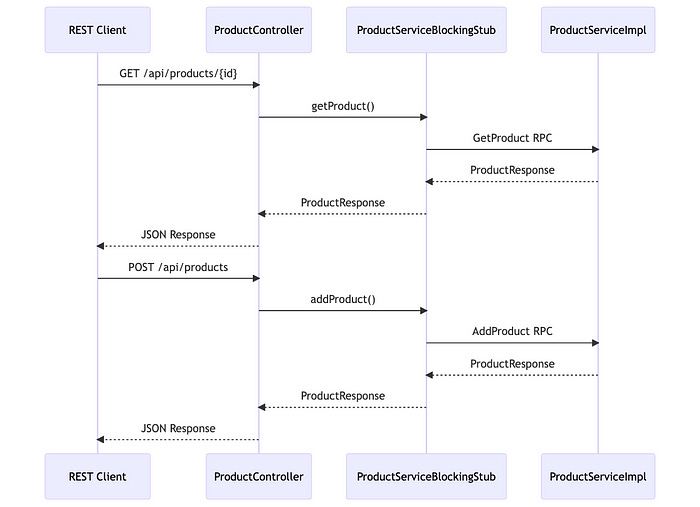Implementing gRPC in a Spring Boot Application
Explore how to integrate gRPC with a Spring Boot eCommerce application, like Amazon, using step-by-step instructions, sequence diagrams, and code examples.
Introduction
gRPC (gRPC Remote Procedure Calls) is an open-source remote procedure call (RPC) system initially developed at Google. It uses Protocol Buffers as the interface definition language (IDL) and data serialization format. gRPC enables applications to communicate with each other over a network, offering advantages like performance, scalability, and bidirectional streaming. In this article, we will explore how to integrate gRPC into a Spring Boot eCommerce application, like Amazon, using a step-by-step approach, sequence diagrams, and code examples.
1. Prerequisites
To follow this tutorial, you will need:
Java 8 or later
Apache Maven 3.6.0 or later
An IDE (e.g., IntelliJ IDEA, Eclipse, or Visual Studio Code)
Basic knowledge of Spring Boot, gRPC, and Protocol Buffers
2. Understanding the Communication Flow and Architecture
In this section, we will provide a visual representation of the communication flow and architecture of our Spring Boot eCommerce application using gRPC.
These diagrams showcase the overall structure and communication flow in the Spring Boot application using gRPC. The REST client sends requests to the ProductController, which then uses the ProductServiceBlockingStub to communicate with the gRPC server. The gRPC server processes requests through the ProductServiceImpl and returns the appropriate responses.
3. Creating the Spring Boot Application
First, create a new Spring Boot project using the Spring Initializer (
https://start.spring.io/
). Select the following dependencies:
Web
gRPC
You can also add dependencies to the pom.xml file:
<dependencies>
<dependency>
<groupId>org.springframework.boot</groupId>
<artifactId>spring-boot-starter-web</artifactId>
</dependency>
<dependency>
<groupId>io.grpc</groupId>
<artifactId>grpc-spring-boot-starter</artifactId>
<version>2.12.0.RELEASE</version>
</dependency>
</dependencies>4. Defining the Protocol Buffers
Create a new file called ecommerce.proto in the src/main/proto directory. Define the services and messages for the eCommerce application:
syntax = "proto3";
option java_multiple_files = true;
option java_package = "com.example.ecommerce";
package ecommerce;
// Product Service
service ProductService {
rpc GetProduct (ProductIdRequest) returns (ProductResponse) {}
rpc AddProduct (ProductRequest) returns (ProductResponse) {}
}
// User-defined message types
message ProductIdRequest {
int32 id = 1;
}
message ProductRequest {
int32 id = 1;
string name = 2;
double price = 3;
string description = 4;
}
message ProductResponse {
int32 id = 1;
string name = 2;
double price = 3;
string description = 4;
}This file defines the ProductService with two RPC methods (GetProduct and AddProduct) and their respective input and output messages.
5. Implementing the gRPC Server
Create a new class called ProductServiceImpl in the com.example.ecommerce package. Implement the ProductService interface:
package com.example.ecommerce;
import io.grpc.stub.StreamObserver;
import net.devh.boot.grpc.server.service.GrpcService;
@GrpcService
public class ProductServiceImpl extends ProductServiceGrpc.ProductServiceImplBase {
@Override
public void getProduct(ProductIdRequest request, StreamObserver<ProductResponse> responseObserver) {
// Implement the logic to retrieve a product by its ID
}
public void addProduct(ProductRequest request, StreamObserver<ProductResponse> responseObserver) {
// Implement the logic to add a new product
}
}In this class, we use the @GrpcService annotation to register the gRPC service with Spring Boot. Next, we will implement the logic for retrieving and adding products.
6. Implementing the gRPC Client
Create a new class called ProductClient in the com.example.ecommerce package. This class will be responsible for making gRPC calls to the server:
package com.example.ecommerce;
import io.grpc.ManagedChannel;
import io.grpc.ManagedChannelBuilder;
public class ProductClient {
public static void main(String[] args) {
ManagedChannel channel = ManagedChannelBuilder
.forAddress("localhost", 9090)
.usePlaintext()
.build();
ProductServiceGrpc.ProductServiceBlockingStub stub =
ProductServiceGrpc.newBlockingStub(channel);
// Example of calling the getProduct method
ProductIdRequest request = ProductIdRequest.newBuilder().setId(1).build();
ProductResponse response = stub.getProduct(request);
System.out.println(response);
}
}In this class, we create a gRPC channel to connect to the server and then instantiate a blocking stub to make synchronous calls. You can use the getProduct method as an example to call other methods.
7. Integrating gRPC with the eCommerce Application
Now that we have implemented the gRPC server and client, we can integrate them into the Spring Boot eCommerce application. In this example, we will create a RESTful API to interact with the gRPC services.
First, create a new class called ProductController in the com.example.ecommerce package:
package com.example.ecommerce;
import org.springframework.web.bind.annotation.*;
@RestController
@RequestMapping("/api/products")
public class ProductController {
private final ProductServiceGrpc.ProductServiceBlockingStub productService;
public ProductController(ProductServiceGrpc.ProductServiceBlockingStub productService) {
this.productService = productService;
}
@GetMapping("/{id}")
public ProductResponse getProduct(@PathVariable("id") int id) {
ProductIdRequest request = ProductIdRequest.newBuilder().setId(id).build();
return productService.getProduct(request);
}
@PostMapping
public ProductResponse addProduct(@RequestBody ProductRequest productRequest) {
return productService.addProduct(productRequest);
}
}In this class, we define two endpoints: one to retrieve a product by its ID and another to add a new product. We use the gRPC client to make the corresponding calls to the gRPC server.
8. Pros and Cons of Using gRPC for this Use Case
Pros
Efficient communication: gRPC uses Protocol Buffers for serialization, resulting in smaller payloads and faster transmission.
Bidirectional streaming: gRPC supports bidirectional streaming, enabling real-time communication between server and client.
Language-agnostic: gRPC supports multiple programming languages, making it easy to integrate with different parts of your system.
Scalable: gRPC is built on top of HTTP/2, which offers better performance and allows for multiplexing multiple requests over a single connection.
Cons
Complexity: gRPC can be more complex to set up and maintain compared to traditional REST APIs.
Limited browser support: gRPC does not work natively in web browsers, so you may need a proxy to handle communication between the browser and gRPC server.
Learning curve: Developers familiar with REST may need time to adapt to gRPC concepts and practices.